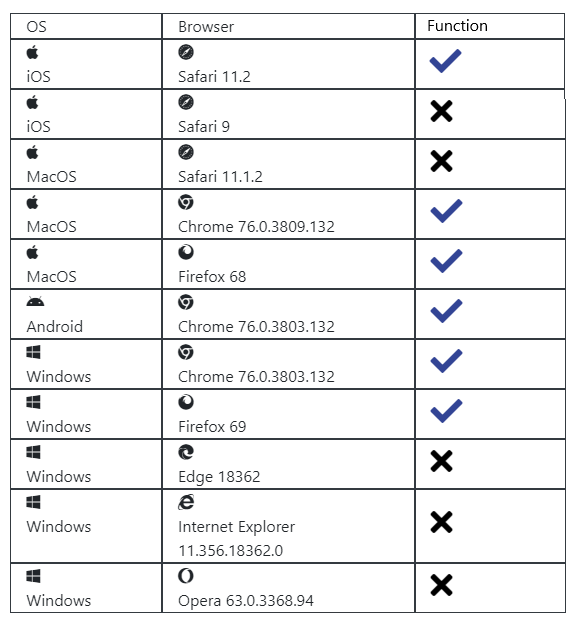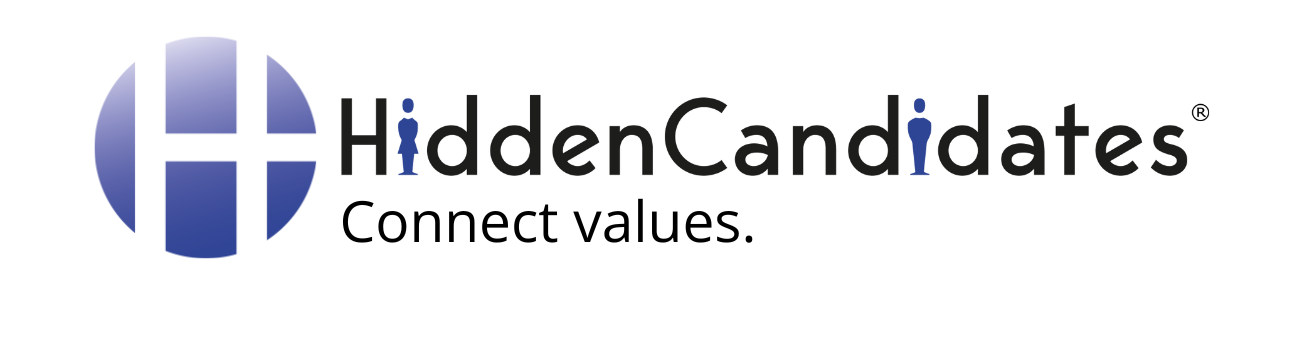How to record a video on HiddenCandidates
Technical information
(A) TECHNICAL PREPARATION
You have the opportunity to add videos to present yourself as a personality. This will allow people to get to know you as a person and get to know you better than just on paper. You have the option to record a V-90 (short and concise) or a V-360 (six questions) video.
In this guide you will find some important information to help you prepare for the videos.
WHAT DO YOU NEED?
You can use a smartphone, tablet, laptop or computer to record the videos. Please make sure you have a working microphone and camera. We recommend that you use Google Chrome or Mozilla Firefox as your browser. Other browsers are also possible. You may be asked to install the Adobe Flash Player plug-in.
You need an Internet connection with a speed of at least 300kbit/s. You can check this by running a speed test. Make sure you have a stable connection by using your home network, and ideally close any programs that may be using the network.
Once the technical preparations are complete and you are familiar with the system, you can concentrate on the video and your presentation.
Here is a short video with some tips and tricks for your v90-Video:
Please read the lines below for more information
(B) TIPS & TRICKS FOR APPEARANCE & OPTICS
Here are a few tips and tricks for a successful video interview:

Lighting – To ensure you are clearly visible, work with natural light behind the camera. Avoid light sources that shine directly into the camera, as this will darken your face. Also, your monitor should not be the only source of light.

Environment – To ensure you are not interrupted or distracted while recording, make sure you are in a quiet place. Close doors and windows and try to avoid background noise.

Background – Use a simple, unobtrusive background in a light-coloured room. If the background is too crowded, cluttered or dark, it can have a negative impact on the video’s rating. And make sure you are at eye level with the camera.

Dress – Dress as you would for a face-to-face interview. Choose an outfit that is appropriate for an interview. A little tip: plaid clothing can be very distracting.
(C) VIDEO TYPES / INSTRUCTION MANUALS
We offer three basic video options. In addition to the V-90 and V-360, there is also the option of conducting a live interview (V-Live) with your target company. You will receive an invitation and you can get to know each other. The duration will probably be similar to a job interview, i.e. 60 to 120 minutes.
Some more helpful information:
V-90 What is a video pitch?
A video pitch gives you the opportunity to introduce yourself for 90 seconds. It is about you and your personality. Think about the key messages you want to convey in this time, what is important to you and what you want your potential new employer to know about you; what makes you special? We recommend that you think about your ‘central theme’ for your presentation and then try it out. This will also give you a sense of what you can convey in the 90 seconds.
V-360 or what is a delayed interview?
The video pitch gives you the opportunity to introduce yourself for 360 seconds. A time-shifted interview is an interview in which you answer pre-taped questions via video. The 360 stands for duration and means you have an average of 60 seconds to answer each of the six questions. You can re-record each question if you are not entirely happy with your answer. However, once you move on to another question, you cannot go back to the previous one. A word of advice: a little slip of the tongue can be very endearing and says a lot about you.
V-Live or what is a live interview?
In a live interview, you speak live with the company you are interested in. You will be invited by email and via your dashboard.
THE RECORDING(S) – USER GUIDE
Now that you have an overview of what to expect, please follow the steps below to start a video interview:
- The following browsers are NOT supported: Internet Explorer, Microsoft Edge (not Chromium based versions <v90)
- You can create the video directly on our website or upload your own. An .mp4 (h.264, h.265, AVC) video format is recommended.
- Log in to HiddenCandidates and go to your profile first.
- Then click on the “Record Video” button.
- The following information text contains questions that you can answer during the video. Then click the “Start Now” button.
- The next window will ask you to verify your information. Then click the “Start” button and follow the on-screen instructions.
Content sequence
PRESENT YOURSELF IN YOUR V90-VIDEO AND CONVINCE THE EMPLOYER THAT YOU ARE THE RIGHT PERSON FOR THE JOB
Instructions:
(1) You are probably familiar with the ‘elevator pitch’: you take the lift from the underground car park to the tenth floor. The doors open on the ground floor and the person who will decide whether you get your dream job gets in. He also wants to go to the tenth floor. So you have ten floors to arouse his interest so that he gets to the top and wants to continue the conversation.
The V90 video is your planned elevator pitch – nothing is left to chance! You can decide exactly what you want to say. And best of all, you can be sure that several of the decision-makers you are interested in will get into the lift and see your elevator pitch.
What is your message to your ideal employer?
You have valuable experience and have had some success. You know what you can do and what you want to do. The following preparation and questions can help you get to the heart of the matter in 90 seconds. Of course, our coaches will be happy to help you work out the points that are most important to you.
(2) In your video, you will, of course, introduce yourself briefly by name and you can move straight on to answering question 1. So your first sentence could be: “Hello, how nice to have this opportunity to introduce myself to you. My name is… I’m the person you call when…” As you know, first impressions are incredibly powerful. So invest in your first sentence. Make it great and present it in a way that is important to you.
(3) Your viewer’s attention has two peaks: the beginning of your video and the end. So don’t forget to follow up your ‘killer’ first sentence with a great closing one. What impression and key message do you want your potential employer to take away? Repetition doesn’t hurt at this point – even in 90 seconds!
To summarise:
- Think about what your ideal employer is looking for, or maybe not actively looking for, but desperately needs. Think in terms of your ideal employer and analyse what they need to achieve this.
- Work out in detail how you can contribute and why exactly your experience, skills, qualities and attitudes would be a great asset to your ideal employer.
- Visualise where you want to go. What sector, what size company, what position do you want? What kind of culture do you want?
Let’s go!
After these preliminary considerations, narrow down your message to the essentials using the following questions for the V90 video. After these preliminary considerations, reduce your message to the essentials using the following questions, which are intended for the V90 video:
- Who am I as a person?
- What are you really good at?
- What do you need to fully contribute?
Compatibility list